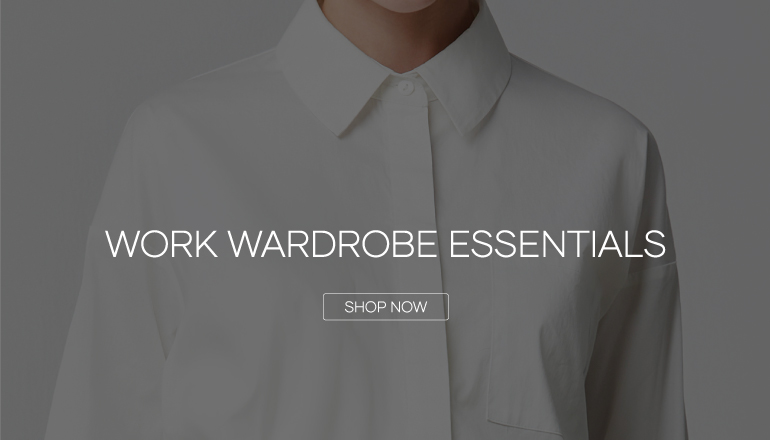We use cookies to make your experience better. To comply with the new e-Privacy directive, we need to ask for your consent to set the cookies. Learn more.
Tamara FAQs
You can sign up to Tamara simply by choosing Tamara as your payment option at checkout or sign up directly through Tamara App. You will be asked to provide the following information to create a Tamara account:
- Saudi Mobile number
- Saudi national ID
- Debit or Credit Card
Once you submit this information, an account will be created for you for future purchases.
Tamara is available to all citizens and residents of the Kingdom of Saudi Arabia. We only need your mobile number and a valid payment method.
Saudi Arabia
There are no additional fees for purchasing through Tamara. Our profit comes from fees that we collect from the stores you buy from.
To pay, simply log into your account in Tamara. Then, provide your phone number and retrieve the code.
The amount you owe, remaining days for payment, and special request submission choice options will appear shortly thereafter. Pay via Mada, Visa, Mastercard, or even ApplePay
The amount you are trying to check out with might be too high or too low for Tamara option to show up.
Depending on the customer purchasing history with Tamara, limits could reach up to 5000 SAR
There are several potential reasons for rejection, including but not limited to:
- Your card isn't activated or fit for e-commerce
- You have prior commitments to your bank/telecommunications company and/or are flagged by Simah
- You have unpaid bills from Tamara
- Tamara's intricate risk system deems the value of your purchase is too high.
- The value of the item you're trying to buy exceeds the limit.
If none of the above reasons apply to you, please try with a different card.
To buy with Tamara
- Choose Tamara Split into 3 payments as your payment method at checkout
- Log in using your mobile number and verify it using the one-time password
- Enter your payment details and pay for your first payment
- Receive your order... and pay later within 2 months
To pay for your Tamara orders:
- Download Tamara Mobile app (https://tamara.co/tamara-app.html) then log in simply using your mobile number.
- Enter the one time password sent to your mobile
- Follow up on your payments amount and upcoming due dates
- Pay easily using your favorite payment option: Mada, Visa, Master card or even Apple Pay!
Yes, you can!
simply log in to your account using Tamara mobile app (https://tamara.co/tamara-app.html)
Select the payments you'd like to pay then pay easily using your favorite payment option: Mada, Visa, Master card, or even Apple Pay!
Yes you will be receiving messages and notifications (through Tamara's app) from Tamara to remind you about your upcoming due dates.
We impose late fees 25 SAR after the due date then it will increase every 15 days of delay with the same amount. Fees are limited at 150 SAR or 25 % of the order value (the minimum of the two options will apply).
If you were late in making payment more than that, your data will be shared with SIMAH (KSA) - they will act accordingly.
You can request a cancellation/return from Femi9
Cancellation before order shipment: Once your order is canceled , we'll automatically make the adjustment to your account. please note that the update on Tamara app might take a couple of hours to reflect.
Returning items: Once the item is returned to Femi9 and the order status is updated, your Tamara account will be updated automatically.
If the order value was paid to Tamara, a refund will be initiated within 24 hours of status update. If, however, you are yet to pay, the amount will be automatically adjusted reflecting on the total order value and remaining payments.
The amount will be automatically refunded once you inform Femi9 of your refund request. Once Femi9 accepts the refund, Tamara will refund your bank card directly and update your bill at your Tamara account.
Refund will processed as follows:
1- If the purchase date did not pass 14 days, refund will be processed immediately to mada and credit cards
2- If the purchase date passed 14 days, payment will take up to 5 business days to be refunded (mada cards)
Note: Tamara processes refunds as mentioned above, however it might take up to 21 business days for the amount to get reflected on your account. This depends on the issuer bank and the payment method chosen.
Login to your at Tamara account, then to the settings page to change your payment method
Reach out to Femi9 support to track your order
Tamara will update your order’s status accordingly. Once update takes place, you are able to track your order by logging in to your Tamara account. Note: Buying from Tamara will not affect the delivery process. the delivery process depends on the merchant.
No late fees are charged on refunded or returned items. If you face any issues with your late fees, you can reach out to Tamara support team to wave it.
Several pending orders could prevent you from making another. Examples:
- Your first order at Tamara is unpaid
- You have an overdue order
You can reach out to Tamara Customer Care through our Help Center: https://support.Tamara.co/hc/en-us
You can also reach out to us through our social media account: https://twitter.com/Tamara_care
We are available daily from 8 am to 11 pm KSA time